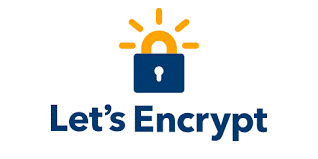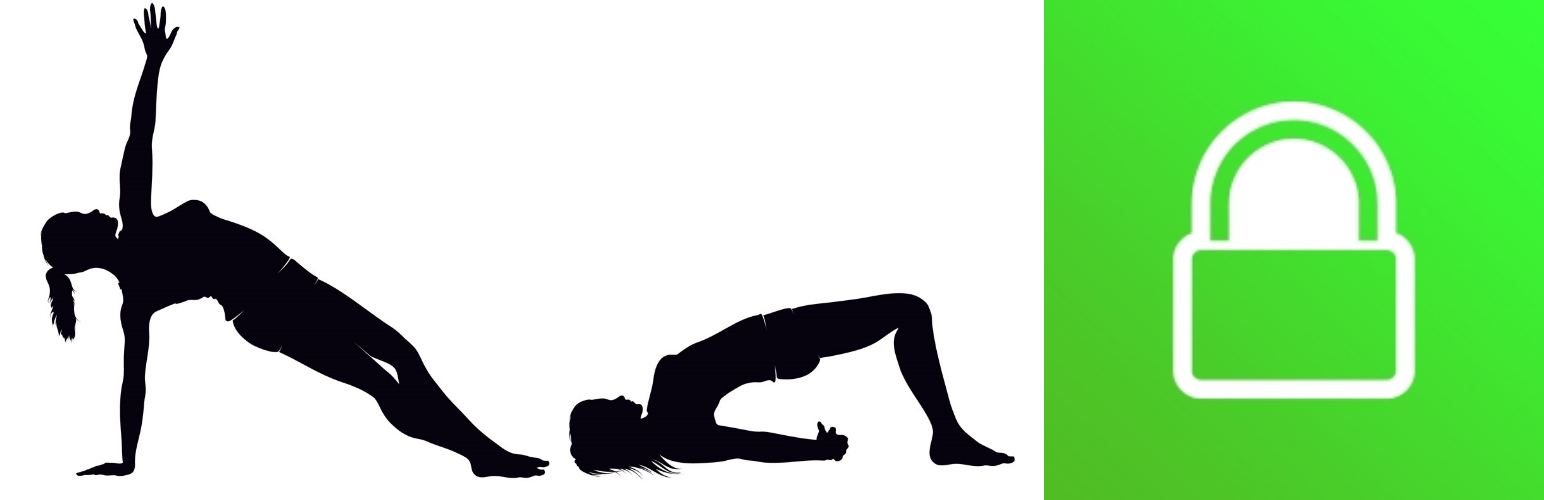Here we are going to deal with the WordPress SSL Plugins for the WordPress website.
In the World of the internet, there are a thousand websites and these websites may be exposed to malicious activity and risk of getting data leakage and sometimes resulting in the victim of cyber-attacks.
SSL makes the website secure by making it encrypted and adding the lock sign at the beginning of your website and users start to trust your website. In this article, we are going to see how we can add SSL to our WordPress website using the plugins.
What is SSL?
SSL is the set of rules and algorithms which is used by the two servers to communicate with each other securely so that the data which is transferred between the servers can not be hacked by a third party.
SSL ensures the integrity of the data, it transfers the data in encrypted form so that only the sender and receiver can understand what the original data is.
It uses the RSA algorithm to transfer the data over the internet and the concept of private and public keys. But in this article, we deal with how we can add SSL to our WordPress with the help of WordPress plugins.
Now let’s see what are the WordPress best plugins we can use for our WordPress protection and makes the WordPress website safe and secure –
5 Best WordPress SSL Plugins to make your website safe and secure –
- Really Simple SSL
- SSL Insecure Content Fixer
- Easy HTTPS Redirection (SSL)
- WP Lets Encrypt
- WP Force SSL
- WC SSL Seal
- Flexible SSL for Cloudflare
Really Simple SSL:
Really Simple SSL is one of the best WordPress SSL plugins which automatically detect the settings and configures your website to run over the HTTPS.
Hosting providers also provide the hosting to force it over to the SSL but here the Really Simple SSL keeps its setting to minimal and optimize so that the beginner can also make their website safe and secure.
Really Simple SSL provides you the three simple setup steps –
- Install the Really Simple SSL plugin.
- Activate the SSL in the Hosting provider or simply activates the Really Simple SSL feature on your website.
- Enable SSL with one click.
Features of the Really Simple SSL Plugin:
- It provides you with the Mixed content scan and fixer, with this it scans which file is still requesting over the HTTP and how to fix it.
- Enables strict HTTP transport security.
- Mixed content fixer for your admin area.
- Detailed Feedback and Active support on the security dashboard.
SSL Insecure Content Fixer:
SSL Insecure content fixer is another WordPress plugin that cleans the vulnerable content pieces of the website. This plugin solves the insecure content warnings just with little and no effort.
When the SSL Insecure Content fixer installs it setups the basics settings which are necessary for the website security and fixes it.
Features of the SSL Insecure Content Fixer Plugin:
- Fixes the security risks during the installation of the plugin.
- SSL Insecure Content Fixer does not collect any personally identifying information and does not set any cookies.
- Provides tools for website security and a simple SSL guide.
- There is also an advanced fixed level if you want to do the comprehensive cleaning of the website.
Easy HTTPS Redirection (SSL):
Easy HTTPS redirection is also one of the best HTTPS redirection plugins which redirect the HTTP version of your website to the HTTPS version of your website.
It also helps in the indexing of your HTTPS version of your website in the search engine. If someone tries to visit the http//:www.xyz.com then it automatically redirects to the https//:www.xyz.com version of your website as the HTTPS version starts ranking in the search engine.
Features of the SSL Insecure Content Fixer Plugin:
- Do an auto-redirect for the whole domain. So every URL will be redirected to the HTTPS version automatically.
- Do an auto-redirect for a few pages. The user can enter the URLs that will be auto redirected to the HTTPS version.
- Force load static files (images, js, CSS, etc) using an HTTPS URL.
WP Lets Encrypt:
This is also one of the best SSL plugins for WordPress users, it generates the SSL certificate for the WordPress website and makes your website safe and fully secure.
And another thing is that you can also download the certificate and upload it to your server Apache and Nginx. There is also good customer support related to technical care and they solve your queries very quickly.
This is the paid plugin that offers many features related to WordPress security.
The Pro version of these plugins comes with huge features, such as automatic DNS verification, and wild card SSL support.
WP Force SSL:
WP force SSL is also one of the WordPress redirection plugins which force the HTTP request to the HTTPS version of the website. By activating the Force SSL plugin everything will be set and the SSL is also getting enabled.
It works with the Lets Encrypt after you enable SSL in your hosting panel then activate it in the WP force SSL to activate the SSL to the whole of your website.
Features of the WP Force SSL Plugin:
- It helps to redirect HTTP to HTTPS.
- It forces secure cookies.
- Shows the SLL menu in the admin bar.
- Provides SSL certificate testing tools.
- WP Force SSL” is open source software therefore it is free to use.
WC SSL Seal Plugin:
In the WordPress community, WooCommerce is one of the most popular plugins which powers most of the WordPress online stores.
And to make secure and makes the customer trust the market it is a must to have a good secure website so that the customer will never hesitate to insert their card details and their personal information into the online store.
It helps in displaying the secure logo mark at the beginning of the website URL and hence boosts the ranking in the search result and results in the traffic growth of the website.
Features of the WC SSL Seal Plugin:
- Display a default image that is set by the WordPress users
- Secures the website from external cyber attacks and customers can securely make payments.
- Force the HTTP request to the HTTPS of the website.
- Regular security scan of the website and display the health issues on the website.
Flexible SSL for Cloudflare:
Flexible SSL for Cloudflare is the best plugin that integrates with Cloudflare and supports the SSL over Cloudflare and also cancels the extra unwanted request to the website.
This plugin forms an integral part of enabling Flexible SSL on WordPress and prevents infinite redirect loops when loading WordPress sites under Cloudflare’s Flexible SSL system.
This plugin all the features separately and fully independent on Cloudflare Inc.
Features of the WC SSL Seal Plugin:
- It does not affect the non-SSL traffic as it only comes into play when the Cloud flare is serving the HTTPS traffic from the website’s server.
- If you want to load your website over HTTP for any reason you can just simply go to the Cloudflare account and just off the SSL and then your website starts to load on the HTTP.
- It integrates with your Cloudflare account and assists you with all the processes that you want to load with this account and you can also uninstall this plugin any time if you want to do so.
- Flexible SSL plugin is Open source software and that is why it is free to use and managed by many expert software engineers.
- Having issues with the Cloudflare Flexible SSL redirect loop, installed this plugin, and it fixed all the problems.
This is all about the WordPress SSL and how it protects and helps in the overall SEO factors and helps your site to rank in the google search engine.
You should also like to read about Why you need CDN for your WordPress website?
If you want to make your website secure and safe then follow the above methods and start using the SSL Plugins to boost website growth. All these are the WordPress best plugins that help in SSL related supports If you have any query regarding this plugin and website-related problem drop down the comment.