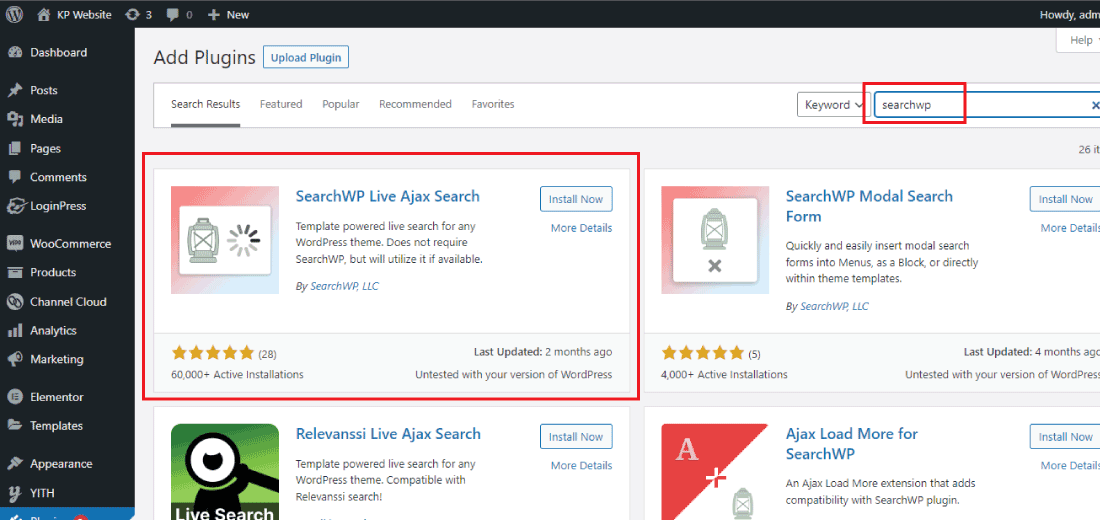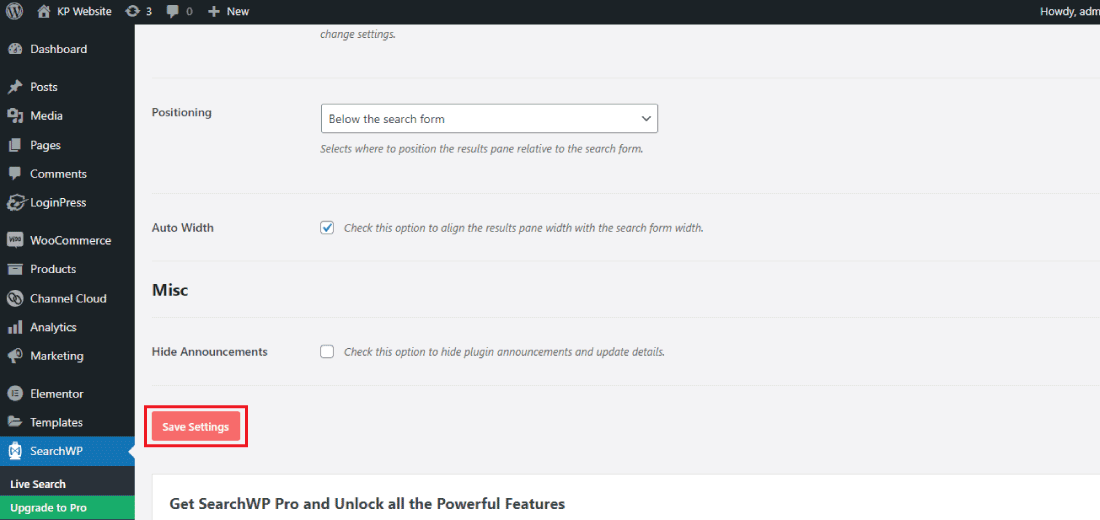WooCommerce is an incredibly popular eCommerce platform that powers millions of online stores.
Its default search functionality is great, but there may be situations where you need to customize the search results page to better suit your store’s needs.
In this article, we will walk you through the process of customizing the WooCommerce product search results page.
Why is it important to customize the WooCommerce product search result page
Customizing the WooCommerce product search results page is important for several reasons.
Firstly, it allows you to tailor the search results page to better suit the needs of your store and your customers.
By customizing the layout and adding custom filters, you can make it easier for customers to find the products they’re looking for.
Additionally, a well-designed search results page can improve the user experience and increase customer satisfaction.
If customers are able to quickly and easily find the products they’re looking for, they are more likely to make a purchase and return to your store in the future.
Customizing the search results page can also have a positive impact on your store’s SEO.
By optimizing your product titles, descriptions, and URLs, you can make it easier for search engines to index and rank your products, which can lead to increased visibility and traffic to your site.
In summary, customizing the WooCommerce product search results page is important for improving the user experience, increasing customer satisfaction, and optimizing your site for search engines.
Understanding the WooCommerce Search Results Page
The WooCommerce search results page is the page that displays the list of products that match a search query entered by a user on an eCommerce store.
By default, the search results page shows the product name, image, price, and short description.
The search results page can be accessed through the search bar located on the eCommerce store’s website.
When a user types a search query, the search function searches through the store’s product database and displays the products that match the query on the search results page.
It is important to note that the default search functionality of WooCommerce is quite robust and can handle simple and complex search queries.
However, in some cases, customizing the search results page can improve the user experience and make it easier for customers to find the products they are looking for.
In the next section, we will explore how to customize the WooCommerce search results page using the WooCommerce Product Search plugin.
Customizing the WooCommerce Search Results Page
To customize the WooCommerce search results page, you need to use the WooCommerce Product Search plugin.
This plugin allows you to customize the layout of the search results page, add custom filters, and much more.
Now let’s see how we can customize the WooCommerce search results page using the plugin.
Here are steps that you can follow:
1: First login to your WordPress dashboard using your login Id and password.
2: Now hover over the plugin section and then click on “Add New” to add the plugin to your website.
3: Search for the “SearchWP” plugin in the search box and click on the “Install Now” button to install the plugin.
After the successful installation of the plugin click on the “Activate” button to activate the plugin.
4: After the successful installation of the plugin. SearchWP setting dialog box appear on your screen.
Enable the settings such as the enable live search on your WordPress website.
5: After setting all the changes in the SearchWP plugin, click the “Save Settings” button to save all the changes.
Now the WooCommerce product search result page will be enabled on your WordPress website.
Conclusion
In conclusion, customizing the WooCommerce product search results page is an important step towards improving the user experience and optimizing your eCommerce store for search engines.
By using the WooCommerce Product Search plugin, you can easily customize the layout of the search results page and add custom filters to make it easier for customers to find the products they’re looking for.
Additionally, by following the optimization tips outlined in this article, you can ensure that your search results page is user-friendly and SEO-friendly.
Ultimately, this can lead to increased customer satisfaction and higher conversion rates for your eCommerce store.
Want to learn more about how secure the WordPress website then read this article: 9 Signs Your WordPress Site Is Hacked (And How to Fix It)