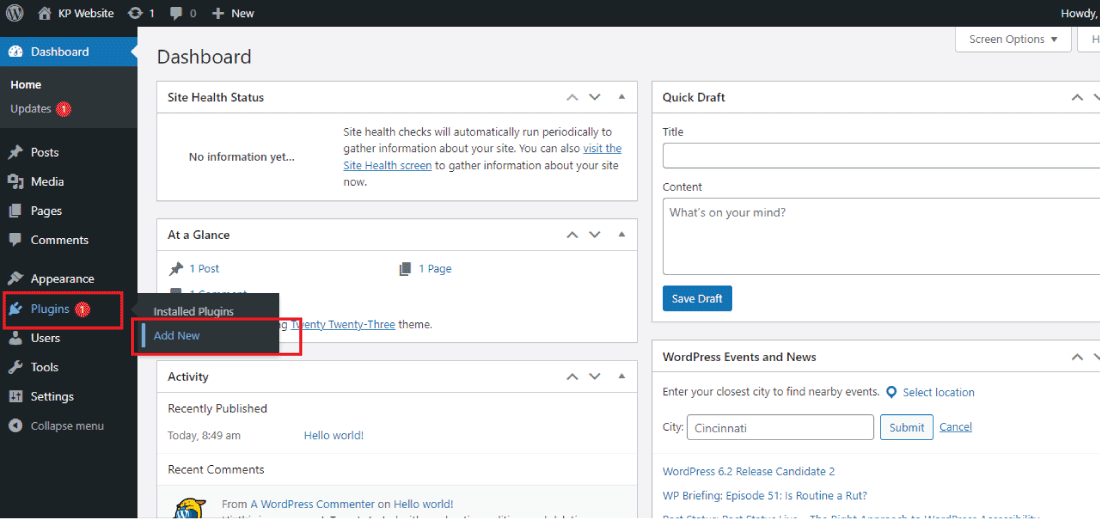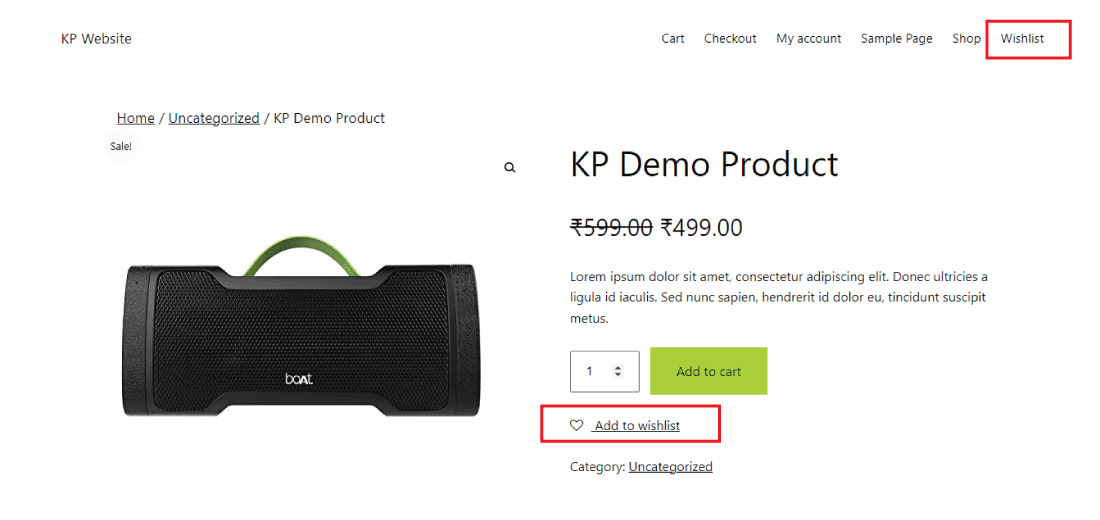Do you want to add the Wishlist to your WooCommerce store website?
WooCommerce is a popular eCommerce platform used by millions of online stores worldwide.
One of the essential features that online shopper love is the ability to add items to their Wishlist for future purchases.
A Wishlist allows customers to save products they are interested in buying, which they can review later and purchase at their convenience.
In this article, we will show you how to add a Wishlist to your WooCommerce store.
Why Adding a Wishlist is Important
Having a Wishlist on your WooCommerce store can help improve the shopping experience for your customers.
It enables them to create a list of products they want to buy, which they can share with family and friends, or use as a reminder to purchase items in the future.
A Wishlist feature also increases the chances of a customer returning to your store to complete their purchase, increasing sales and customer loyalty.
Adding a Wishlist feature to your WooCommerce store is essential for several reasons.
Here are some reasons why it is important:
Improves the shopping experience: A Wishlist allows your customers to save products they are interested in purchasing in the future.
It helps them keep track of items they want to buy, making their shopping experience more convenient and enjoyable.
Increases customer loyalty: A Wishlist feature gives customers a reason to return to your store to complete their purchases.
It helps build customer loyalty and encourages repeat business.
Boosts sales: By allowing customers to save products to their Wishlist, you increase the chances of them purchasing those items in the future.
A Wishlist feature can lead to more sales and higher revenue.
Provides valuable insights: A Wishlist feature provides valuable insights into customer preferences and interests.
You can use this information to create targeted marketing campaigns and promotions.
Installing and setting up the YITH WooCommerce Wishlist Plugin
To add a Wishlist to your WooCommerce store, we recommend using the YITH WooCommerce Wishlist plugin.
This plugin is most famous for adding the Wishlist to the WooCommerce website. It is a free plugin that offers great features to its users.
Here are the steps to install and set up the plugin:
1: For installing and setting up the YITH WooCommerce plugin first log in to your WordPress website.
2: Hover the Plugins section and then click on “Add New” and search for the YITH WooCommerce plugin in the search box.
3: Install and Activate the YITH WooCommerce plugin on your WordPress website.
4: Once activated, navigate to the “YITH Plugins” tab on the left-hand side of the dashboard.
5: Select “Wishlist” and then “Settings” to configure the plugin’s settings.
In the Wishlist option, you will get the option for setting the Wishlist on your WordPress website.
This is how you can install and set up
the YITH WooCommerce Wishlist on your WordPress website.
After the complete setup of the YITH WooCommerce Wishlist plugin, it will start appearing on the product page.
This is how you can add the Wishlist to your WooCommerce store and increase your sales.
Want to add custom code to your WordPress website then read this article: How to Add Custom JavaScript/CSS Codes to WordPress Posts/Pages
Conclusion
In conclusion, adding a wishlist feature to your WooCommerce store is an excellent way to enhance the shopping experience for your customers.
The YITH plugin makes it easy to add this feature to your online store and customize it to match your brand’s style and design.
By adding a wishlist to your store, you can improve customer loyalty, boost sales, and gain valuable insights into your customer’s preferences.
Follow the steps outlined in this article to add a wishlist to your WooCommerce store and start reaping the benefits today!