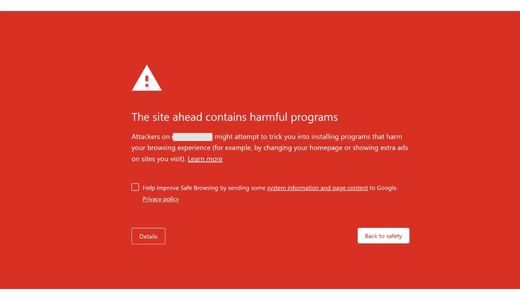Are you want to check whether your WordPress site is hacked or not?
Here in this article, we will see the signs that a WordPress site is hacked and how to recover it.
As WordPress is an open-source project which is why its code and structure are available online. WordPress is used by most bloggers and small businesses to run their websites.
It becomes easier for hackers to target the WordPress website and hack.
In this article, we are going to tell what are the possible reasons for the website getting hacked.
And how you can prevent your website from hackers and makes your website fully secure and safe for visitors of your website.
What is Hacking:
Hacking is the process of finding a security loophole in someone others computer device or another electronic device. So that they can access the device and manipulate it.
In this article, we are only going to see the possible ways the hacker uses to hack the WordPress website.
And also see the possible methods to prevent the hacking of the WordPress website.
For knowing the types of hacking and which is the best plugin we should use to prevent our WordPress website –
Signs of a WordPress site is hacked:
If the WordPress website is get hacked then it becomes panic. It also affects your business and lost visitors.
Now let’s see what the signs of the WordPress site is hacked –
1. Drastic change in the website traffic:
Generally, we use Google Analytics to track the traffic to our website.
And if suddenly there is a fall in the website traffic of your WordPress website, then they may be some issues.
The sudden drop in website traffic is caused due to many reasons.
One of the possible reasons is that the website has some malware that redirects the visitors to some other spam website.
And the other reason for the fall down of website visitors is that the Google chrome safe browsing tool shows a warning to the visitors.
A website that contains malware is get blacklisted by Google. There it is necessary to check your WordPress website seriously and have security checks regularly.
To check whether your website has malware on your WordPress website.
You can check using Google’s safe browsing tool to see the safety report of your website.
2. You are not able to log in to your WordPress website:
Usually, hackers used to delete the admin account when they hacked the website. So that the admin will not able to get their website again.
If you are not able to log in to your WordPress website then it means that your website is got hacked.
Since here your account details get deleted by hackers, so you are not able to reset your website password.
Now you can only add the admin account using the phpMyAdmin panel.
For adding the admin account using the phpMyAdmin panel you can follow this article.
In this article, how to add the admin using the phpMyAdmin panel is given in every detail.
So, you can follow this article to add the admin account using phpMyAdmin.
3. Bad links added to your website:
Sometimes hackers hack the website to add bad links to your WordPress website.
If your website is showing or redirecting to unknown links then it means that your website is got hacked.
This is done using the data injection hackers use the backdoor technic to add the data or links to your website.
Using this technic hackers get access to modify the WordPress files and the database.
By accessing the files hackers easily add links and unwanted staff to your WordPress website.
Usually, these links are added to the header and footer of the WordPress website, but they are anywhere on the website.
Removing the links from your website doesn’t mean that your website gets secure from hackers.
You have to find the backdoor and remove it from your website. For fixing this issue you should have to hire an expert.
So that you can safely recover your website without any loss.
4. Your website home page gets changed:
Many hackers replace the website’s home page with some message this is mostly done to announce that the website has to get hacked.
Usually, the hackers hide that the website has been hacked. So that they can remain on for a long period on the website.
Hackers want to extort the website owners for money.
This type of website attack is easy to identify as the home page of the website gets completely changed.
And if you find that the home page of your website is getting changed then there is a strong possibility that your website is hacked.
To recover your hacked website, contact the WordPress expert so that they can easily recover your WordPress website without any loss.
5. Suspicious User Account in your WordPress Account:
In the WordPress dashboard if you find that there are any user accounts created in the WordPress admin panel.
Then it is a sign that your WordPress website has been hacked.
You can delete the accounts from your WordPress dashboard but they may create again.
To solve this issue, you have to check all files in your WordPress server and remove the malicious code and files.
It is a better idea to hire a WordPress developer who will fix all the issue and makes your WordPress website secure.
6. Unknown files and Script on your WordPress directories:
Many times, hackers insert malicious files and scripts into your WordPress directory.
Generally, these files are inserted into the wp-content/folder.
The files are named just similarly to the WordPress files and directory. So that the normal person can’t identify it easily.
To overcome this hacking issue, you must have to try some good security plugins which scan WordPress files.
If it founds any malicious files and scripts then it will inform you and remove them from the folder.
Want to know which WordPress plugin is best for WordPress security then you should check out this post.
from this post will get the best WordPress security plugin idea.
7. Web Browser is Showing the Warning:
Now web browsers come up with safety features that they start warning.
When you try to land on some malicious websites. if you find that your browser is showing a warning.
Then it means that your website has been hacked.
It could be done due to the malicious code inserted into your theme or plugins.
Sometimes this issue is also due to the domain and SSL.
Here what you can do is refer to the guide that the browser is showing you.
Or you can take help from an expert which will make all this easier for you.
8. Failure to send or Receive WordPress Emails:
Hosting companies provide mail servers to send emails through WordPress.
These emails are generated by the domain name and sent using the mail servers of the hosting.
Hackers hack this email server to send spam emails.
If your WordPress website is not able to send emails using the email servers then it means that your website is in the trouble.
For solving this issue, you should have to contact the hosting provider and ask them to fix the issue you are facing.
The best way is to take help from the expert one who has good knowledge about WordPress and hacking.
9. Popups and Popups ads are showing on your website:
If your website is showing popups and ads which is not added by you then there is a major possibility that your website has got hacked.
Hacker uses hijacked website users to show their ads in the shake of money.
These popups are usually open in the new tab and remain unnoticed so that they can generate a high amount of money.
Popups only appear to the logged-out users, the traffic which is coming from the search engine directly.
To deal with this issue you should have to contact an expert in this field.
Why the WordPress site is Hacked:
There are various reasons why WordPress websites get hacked.
In this article, I’m going to share some of the most specific reasons why websites get hacked.
It is necessary to know the reasons why the WordPress website gets hacked. So that you can prevent it from getting hacked.
Now let’s see the possible reasons for the hacking of the WordPress website.
1. Not using the Strong Password:
Generally, the most common reason the website gets hacked is due to using a weak password.
It is easy to assume, hackers targeted this type of website which has a less secure password and is easy to crack.
The best way to protect your WordPress website is to use a strong password.
A strong password contains alphanumeric characters, numbers, special characters, and a combination of small and capital letters.
So that it becomes hard for hackers to crack your admin password.
2. Not disabling the User Enumeration of your website:
User enumeration is the technic of finding the admin information using the loopholes of the website.
As WordPress is open-source software and the hacker knows its loopholes easily.
For stopping the user enumeration of your WordPress website installed the plugin, which provides the feature to stop user enumeration.
Or you can contact the WordPress developer who will secure your website.
3. Using out-of-date plugins and Core WordPress:
Plugins and themes are added to the WordPress website to increase the features.
If you are using an outdated plugin or theme on your website then it increases the vulnerability of your website.
To make your website secure, always installed the updated plugins and themes. And updated the WordPress to the latest version.
4. Insecure codes:
WordPress is customized using plugins and themes. And these plugins and themes are developed by the developers.
Sometimes we buy these plugins and themes from unauthorized sources which contain malicious code for data stealing.
Most websites offer paid plugins for free as they contain code that will damage your website.
So, for security purposes always buy or download the plugin and theme from the authorized source.
Methods Used by the Hackers to hack the Website:
WordPress is made in such a secure way and it is safe and secure in comparison to other CMS but it is also vulnerable to attacks from hackers.
Many WordPress security issues are always targeted by cyberattacks; Let’s see one by one some of the security breaches which we should take care of to make our website fully secure.
Brute force login attempt-
A brute force attack is a simple type of attack in a cyber-attack in this attack the hacker targets the system and uses the automatic matching of users’ IDs and passwords in a single attempt.
and if the credentials get correctly matched the hacker gets access to the users’ accounts.
A brute force attack can be used to login into any system which is protected by the user id and password.
Cross-Site Scripting (XSS)-
In this type of cyber-attack, the hackers add some malicious code to the backend of the website, to break the website functionality and extract some of the information of the website.
Database Injection –
It is also one of the cyber-attacks which is used by hackers to extract data from the Database of the website.
It is also known as SQL injection; attackers inject the malicious string into the user’s input like in the contact forms or any other input fields.
The code gets saved into the database and starts breaking the website functionality.
Denial of Services (DoS) Attack –
DoS cyber attack denies the main admin access to the website by crashing the website.
This is usually done by sending multiple severe requests to overload the server hence resulting in the crash of the website.
This is mainly done by the multiple computers to make several requests to the servers.
Backdoors –
A backdoor is one of the most dangerous cyber-attacks in this the hackers have a file of code that bypass the WordPress login standards and access the website anytime.
The attackers placed this code file in any file of the WordPress website which makes it difficult for inexperienced users.
Attackers may make variants of the backdoors to access your website by bypassing the login.
How to secure the WordPress site from being Hacked:
For securing your WordPress site from being hacked using the security plugin.
This security plugin provides extra security that protects your website from hackers.
Note if your website has been hacked it is important to remove the malicious code from the website.
It is better to hire an expert WordPress developer who will scan your website and clean all the malicious code from the website.
Cleaning up a hacked WordPress site can be incredibly painful and difficult. This is why we recommend you let experts clean up your website.
Once your website is clean, you can make secure it by making it extremely difficult for hackers to gain access to your website.
Securing a WordPress website involves adding layers of protection around your website. For instance, using strong passwords with 2-step verification can protect your WordPress admin area from unauthorized logins.
This is how you can protect your WordPress website from hackers and make it secure.
Hope you this article helps you in many ways.
If you find any difficulty in securing your WordPress website. Then you can contact our team they will help you in recovering your WordPress website.